Online Web Application: Resume Builder
About
This is a webapp based project that helps to automate a resume based on information that you provide. The webapp also provides job recommendations based on Indeed.
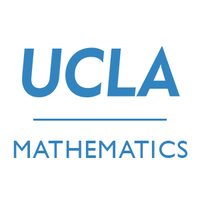
Recent grad with a B.S. in Mathematics, Specialization in Computing
This is a webapp based project that helps to automate a resume based on information that you provide. The webapp also provides job recommendations based on Indeed.
In this blog post, I will create three interesting, interactive data graphics using the NOAA climate data.
In this blog post, I will create a simple webapp using Flask, a python web framework.
In this blog post, I will build a fake news detector using TensorFlow word embedding and visualize the embedding using Plotly.
In this blog post, I will be using the Scrapy Python package to extract data from the IMDB website. I will build a simple recommendation system that will recommend movies or TV shows based on the number of actors a title shares with my favorite TV show, Friends.
Here I will write a tutorial explaining how to construct an interesting data visualization of the Palmer Penguins data set.
Fortunately, it’s pretty easy to embed interactive HTML figures produced via Plotly on your blog. Just use plotly.io.write_html() to save your figure. Then, copy the resulting HTML file to the _includes directory of your blog. Finally, place the code
In this blog post assignment, you’ll create a short post for your new website. The primary purpose is to give you some practice working with Jekyll blogging with Python code.
In this post, I’ll show how to create a helpful histogram of some synthetic data.
In this post, we’ll see some examples of how to create technical posts that include Python code, explanatory text, and notes about your learnings. We’ll go over the primary methods that you’ll use to embed content in your posts.
In this post, we’ll get set up with Jekyll. Jekyll is a static site converter, which you can use to turn plaintext documents into attractive webpages.
The purpose of this exercise is to get you set up with the software tools we’ll use in PIC16B, including Anaconda, git + GitHub, and Jekyll.